Are you are a writer drafting semi-unique queries to your 10 dream agents? Are you the dream agent drafting semi-unique rejections? Whatever your role in publishing, templates can help you repeat yourself so you don't have to... repeat yourself.
 |
| image: Jasmijn Van der Maaten |
With Query Manager for agents, Submittable for literary journals, email is dwindling as the first point of contact. Still, you may find yourself wanting to avoid too much of the dreaded copy-paste-reformat-reformat-reformat-cringe-cry-sendItAnyway.
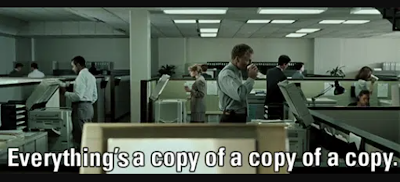
Step 4: ???
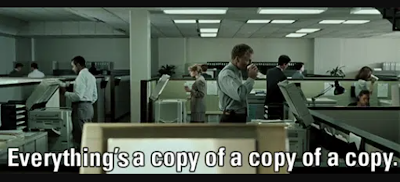
Gmail offers the ability to save templates. This could be just a snippet of text to drop into the middle of an email in progress (maybe your bio of different lengths). There's no length limit, so it could also be the full text of a longer email with complex formatting (such as your query letter that's about to go one-by-one to your top 62 favorite agents). These used to be called canned responses.
Step 1: Enable Templates
Go to Settings > See all settings > Advanced
HINTS: Gear icon at the top right > Button at the top of the list > Row of tabs
Step 2: Draft and Save
Just open up a new message and start typing like any old email.
Once you are ready to save the text you typed, click on the dots near the trash icon to pull up the menu.
Step 3: Use it!
Use the same three dots to pull up the menu. Below "insert template," lives the list of your saved snippets.
This screenshot comes from the inbox I used when editing the Robots issue of Eye to the Telescope. I had one template to send to confirm a submission was received, and another for when it was time to send good news to the poets.
The name that you used to save your template will be the subject if you add it to a blank email. If you have already started typing, it will only enter text into the main body of the email.
I dunno, go play outside?


Comments
Post a Comment